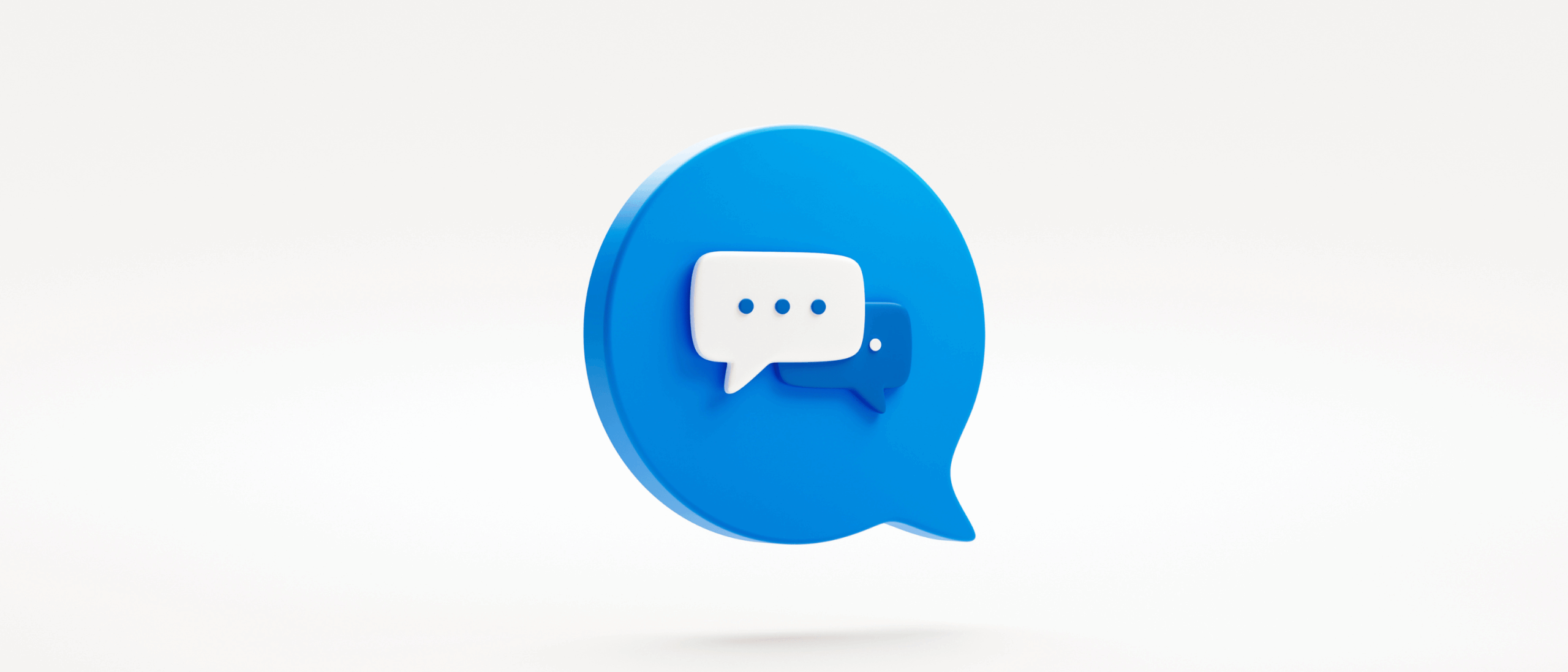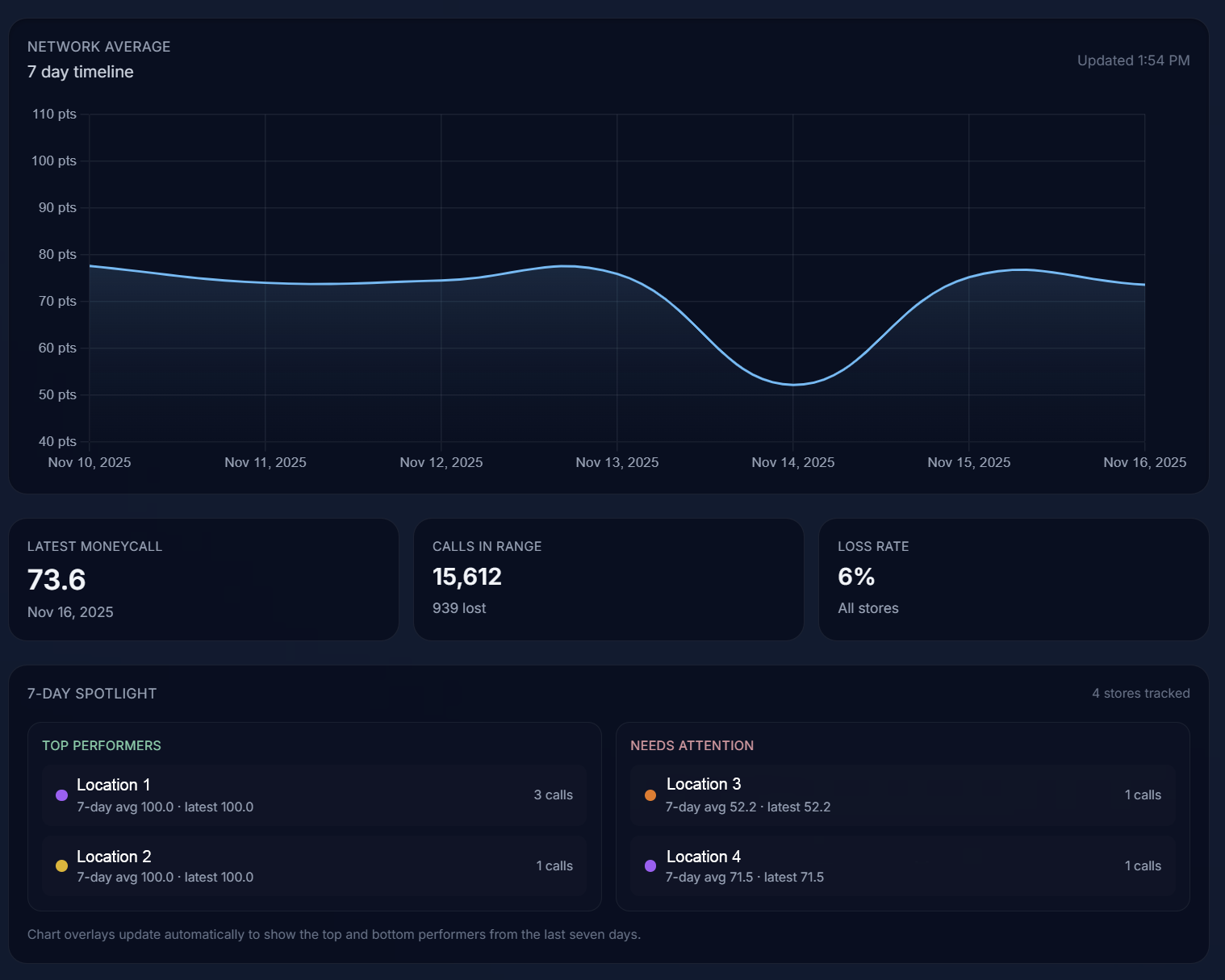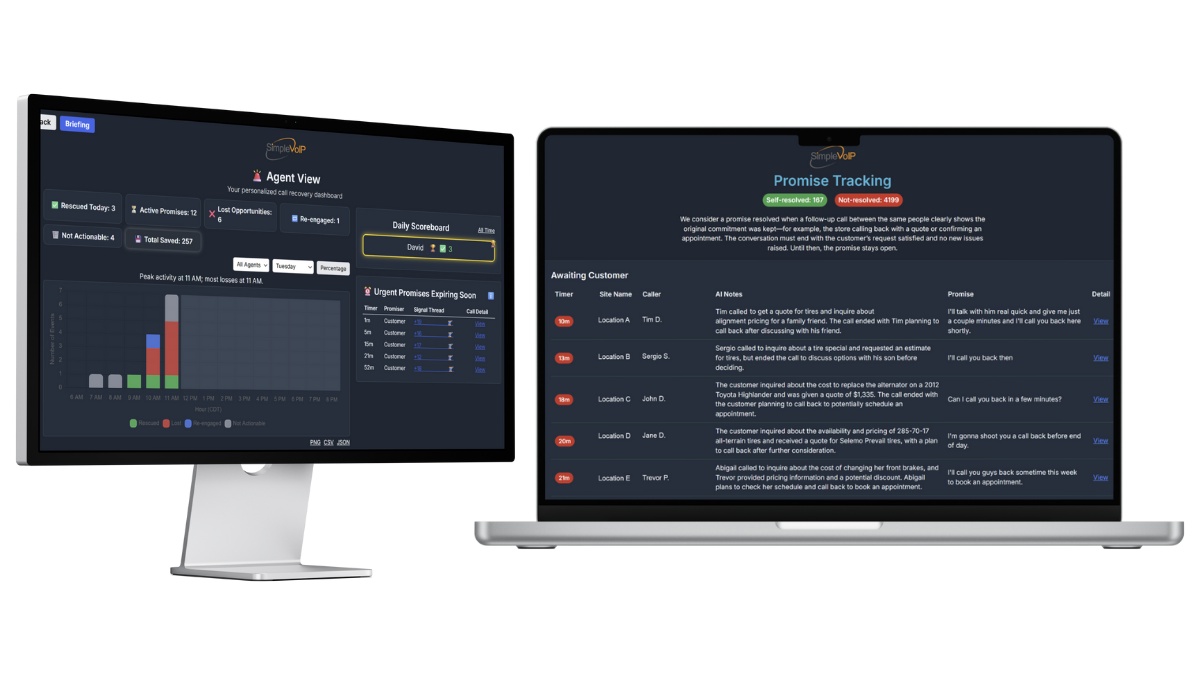SimpleVoIP is excited to announce the launch of a new alert system feature for Yealink SIP phones, designed to improve communication efficiency within your organization. This innovative feature allows users to send text-based alerts directly to the screens of one or multiple Yealink SIP phones within a chosen location.
Example Use Case
Suppose your company’s IT department has been trying to get in touch with a specific store location to resolve an issue. By using the alert system feature, they can send a message to all the Yealink SIP phones at that location, prompting someone to contact the IT department. This can be particularly helpful when traditional phone calls aren’t getting the desired response.
How it Works
Log in to the SimpleVoIP portal and locate the bell icon labeled “Alert Yealink Devices.”
Choose one or multiple Yealink SIP phones within the selected location.
Type your message and set the duration for the alert to display on the screens.
You can set a specific time in seconds for the alert to appear, or Set the duration to zero (0) seconds so the alert stays on the screen until someone at the location manually dismisses it.
Keep in mind that the alert system feature is currently only available for Yealink SIP phones and does not work with mobile apps, team devices, or desktops.
Future Feature
SimpleVoIP is working on an enhancement that will allow users to send alerts across multiple locations in one go. This will further streamline communication and provide a more comprehensive alert system.
In summary, the new alert system feature for Yealink SIP phones provides an efficient way for organizations to communicate important messages quickly and easily. By leveraging this tool, you can improve overall communication and ensure that important information reaches the right people at the right time. If you’d like to learn more, reach out to us and get a free consultation!