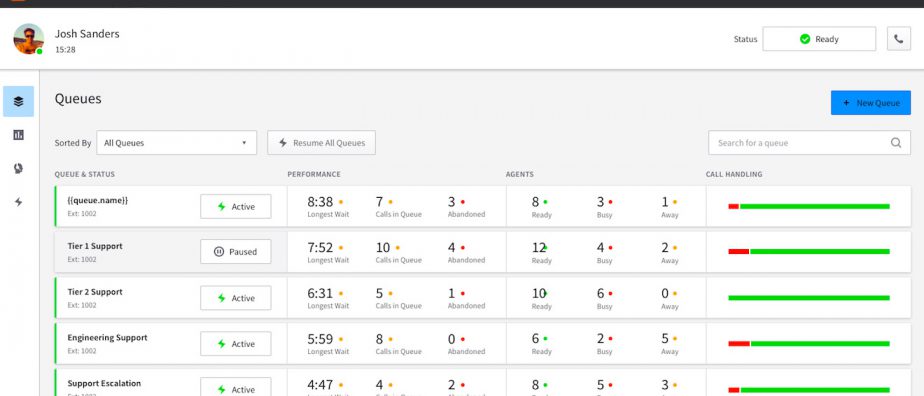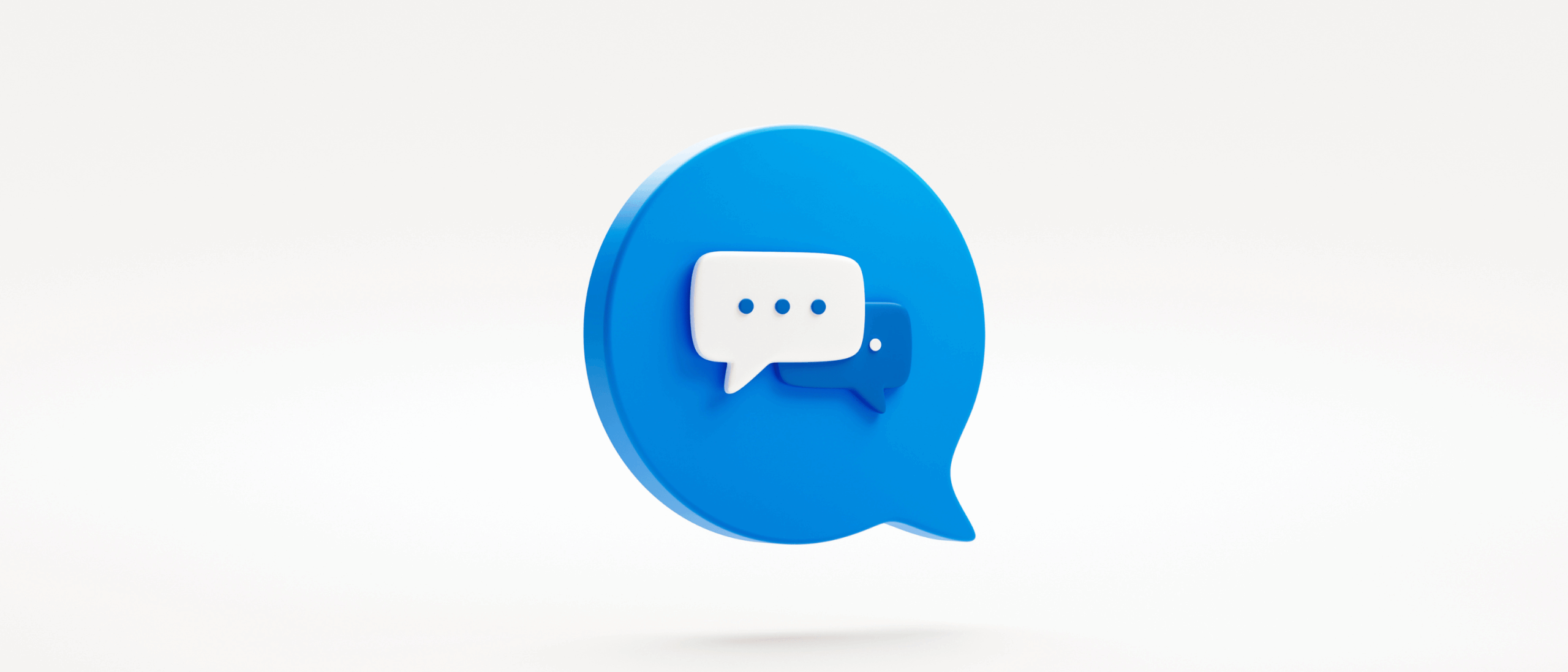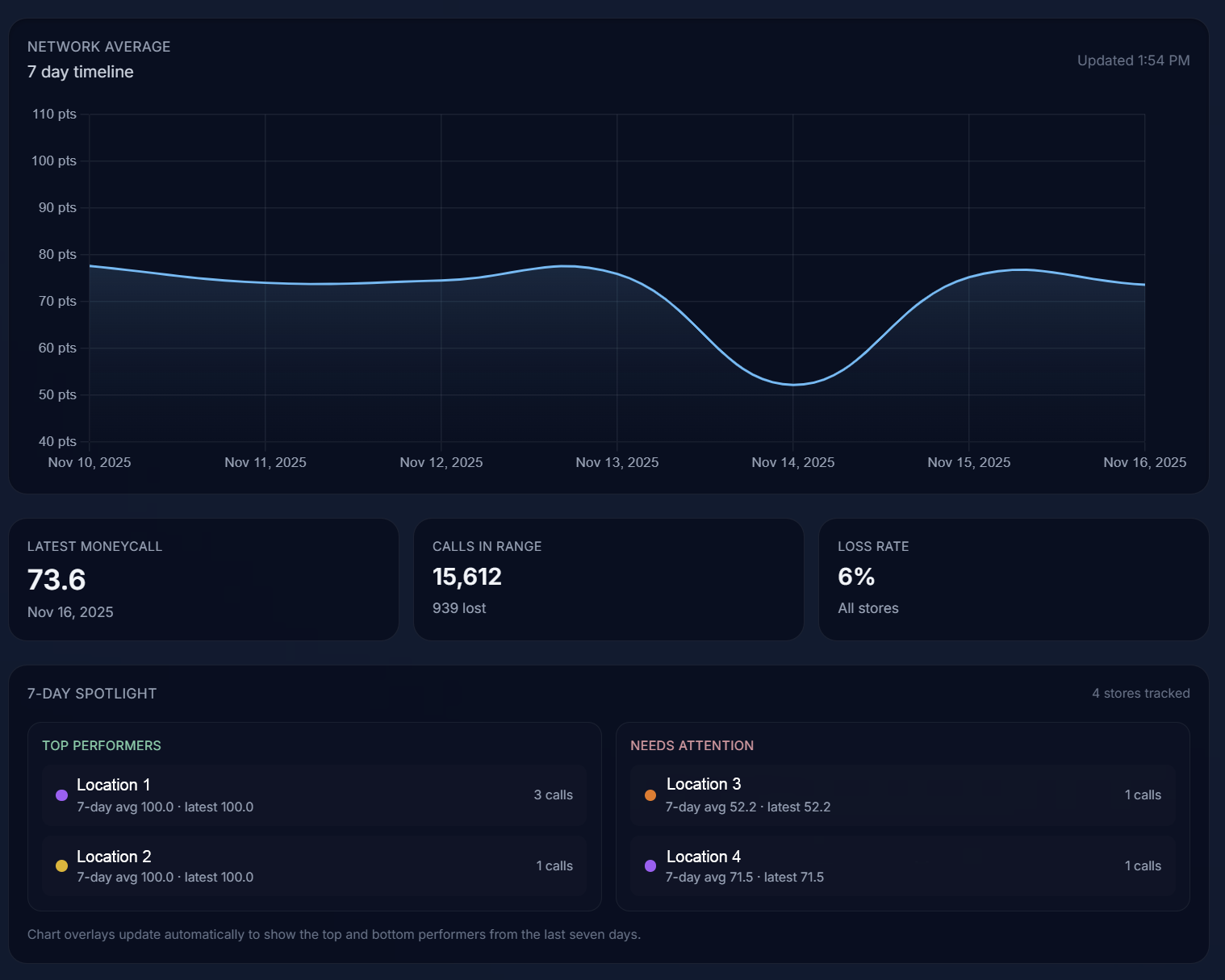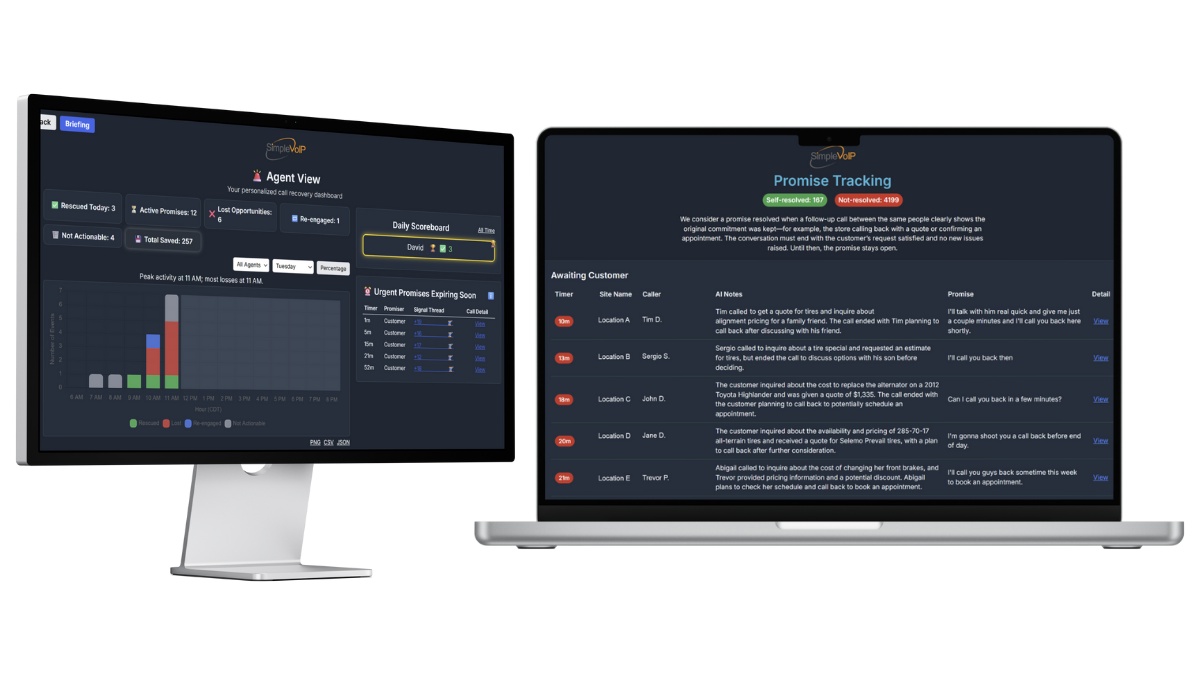SimpleVoIP’s Call Center Pro is designed to offer a comprehensive solution with advanced features and a streamlined user interface that enhances call center efficiency and effectiveness. Here’s a closer look at what Call Center Pro offers.
An Overview of Call Center Pro
Call Center Pro is a native application from SimpleVoIP that elevates the call center experience through its extensive features and functionalities. The app allows for creating and managing call center environments directly, providing a powerful and versatile option for businesses looking to optimize their call-handling processes.
Key Features and Functionalities
-
- Queue Management: Call Center Pro allows administrators to create and manage queues directly within the app. This includes setting up the call center environment, viewing member assignments, and monitoring queue statuses.
-
- Member Overview: Get a comprehensive view of all call center members, including their current status, role, assigned queues, and skills. This feature helps efficiently manage the workforce and ensure that the right skills are applied to the right tasks.
-
- Skill Tagging: Create customized skills and utilize skill tagging to assign these skills to members with just one click easily. This ensures that the most qualified agents handle calls.
-
- Call Quality Assurance: Built-in barge and whisper capabilities ensure high call quality by allowing managers to listen in and provide guidance during calls without the caller knowing.
Highlighted Capabilities
Queue Inspector
The queue inspector feature allows members to open a queue and view currently waiting calls, the status of members assigned to that queue, and activity logs. This provides a clearer understanding of the queue’s performance and helps manage call flow more effectively.
Status Control Mechanism
Members can control their status at both the global level, affecting all queues they are assigned to, and at the individual queue level. This flexibility ensures that agents can manage their availability efficiently.
Enhanced Call Experience
The call details drawer brings incoming calls to the forefront, displaying crucial information about the call. When there is no active call, the drawer is hidden to free up screen space, resulting in a cleaner and more efficient interface.
Performance Insights and Manager Enablement
Managers can now easily access performance metrics for the agents they oversee, while agents can stay informed about their own performance. This increased visibility helps identify areas for improvement and recognize high-performing agents.
Technical Specifications
-
- Queue Overview: View detailed metrics such as queue name, status, extension, longest wait time, calls in queue, and agents’ statuses.
-
- Queue Details: Access in-depth information about each queue, including performance metrics and activity logs.
-
- Call Handling: Various call routing options, hold treatments, and agent connection settings ensure calls are handled efficiently and effectively.
-
- Performance Metrics: Detailed breakdown of call handling metrics by agent, session activity, and more.
Conclusion
SimpleVoIP’s Call Center Pro stands out as a robust solution for modern call centers. It offers advanced features that streamline operations, enhance performance insights, and improve overall call handling. Whether you’re looking to create new queues, manage member skills, or gain detailed performance insights, Call Center Pro has you covered.
For more information or to get started with Call Center Pro, email sa***@si********.com.